Web Development
Firefox and Divs / Spans – BrentLatham
|
BrentLatham Member Posts: 27 From: England Registered: 03-29-2007 |
I'm having real problems with divs and spans with firefox... Basically, I've pasted my code in here but in firefox the divs and spans all appear on top of each other and the #page style doesn't cover the whole of the information in the div tag. How should it be done in Firefox? <?xml version="1.0" encoding="iso-8859-1"?> /* The information set to the right of the page */ /* Displays the information */ </head> <body> //Get the current Class Name <div id="page"> </body> ------------------ |
bwoogie Member Posts: 380 From: kansas usa Registered: 03-12-2005 |
it looks ok to me... is this what it's supposed to look like?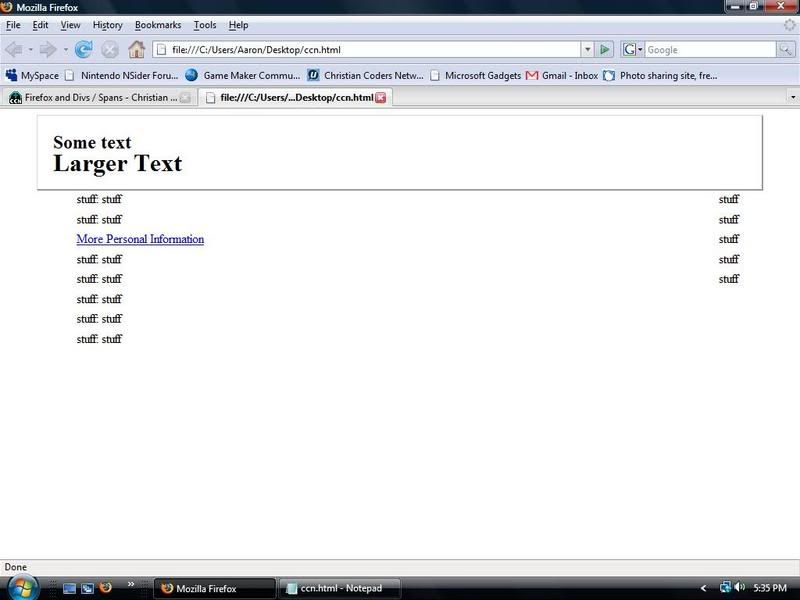 ------------------ |
|
NetCog Member Posts: 149 From: Registered: 06-15-2006 |
http://validator.w3.org/ maybe? *I don't know for sure since I haven't gotten into "spans" yet* |
|
BrentLatham Member Posts: 27 From: England Registered: 03-29-2007 |
Don't worry case is closed I now know what it is. I validated the xhtml using the w2c website without any problems. No the problem goes away when I change the <tag class="mycssclass"/≷ <tag className="mycssclass"/≷ yep className seems to have solved it...need to think about it abit more! ------------------ |
|
BrentLatham Member Posts: 27 From: England Registered: 03-29-2007 |
Oh by the way bwoogie I didn't post all the html in because it would have just been too big but if you looked at the code in both IE and then Firefox you would see the difference...its not good! Add a few more divs and spans and you end up with a whole mess ------------------ |
tehriddler Junior Member Posts: 8 From: Portland, Oregon Registered: 05-07-2007 |
Though this is technically closed, I would like to mention there are several problems using div's in IE and centering. Normalling I take all my info, 'divide' it up into div's and (if it's centered) use: div{ But, for some reason this doesn't work. I've heard mention of having a div OUTSIDE of the div you want centered, and including text-align:center; in it. God Bless! |


