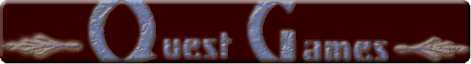Help Wanted
Blender UV mapping – questleader
QuestLeader Member Posts: 629 From: My house, Va, USA Registered: 04-20-2005 |
I need help with UV mapping in blender. Here is a screenshot of what happens when I try to make a UV map of an assault rifle: http://i17.photobucket.com/albums/b75/freekyfrogy/15b8e45b.jpg If anyone uses blender and knows what I am doing wrong, please tell me :/ ------------------ [This message has been edited by questleader (edited February 04, 2006).] |
|
Realm Master Member Posts: 1971 From: USA Registered: 05-15-2005 |
Right, sorry. ------------------ Blessed are those who suffer for doing what is right. PM ME YOUR DESCRIPTION OF ME! ILL PUT IT HERE! [This message has been edited by Realm Master (edited February 04, 2006).] |
QuestLeader Member Posts: 629 From: My house, Va, USA Registered: 04-20-2005 |
mmkay, I need help tho, I cant do anything if I cant UV map ------------------ [This message has been edited by questleader (edited February 04, 2006).] |
|
Lava Member Posts: 1905 From: Registered: 01-26-2005 |
What about this tut I showed you? http://www.tutorialized.com/tutorial/UV-Mapping-Texturing/5852 ------------------ |
QuestLeader Member Posts: 629 From: My house, Va, USA Registered: 04-20-2005 |
Well that is a good tut and all, but It doesnt explain how to slice up a complicated model(Such as a gun) |
|
Lava Member Posts: 1905 From: Registered: 01-26-2005 |
I'll go in Blender and try some things. ------------------ |
QuestLeader Member Posts: 629 From: My house, Va, USA Registered: 04-20-2005 |
Ok, thanks man. |
|
Lava Member Posts: 1905 From: Registered: 01-26-2005 |
Ok I figured it out (and I learned from this experience too  ), now most of this I figured out from the tut I gave you. Ok select your faces of one side of the gun in UV face mode that you would want UV mapped, then switch to the bottom window to UV/Image editor (where in the picture it lists all of the material settings). Then do ctrl-e and select mark seams, if you have the right faces selected go to the menu on the UV\image editor window and select LSCM unwrap and the sides will be placed, unwrapped, if you are confused go on AIM and I'll go a little more into detail. ), now most of this I figured out from the tut I gave you. Ok select your faces of one side of the gun in UV face mode that you would want UV mapped, then switch to the bottom window to UV/Image editor (where in the picture it lists all of the material settings). Then do ctrl-e and select mark seams, if you have the right faces selected go to the menu on the UV\image editor window and select LSCM unwrap and the sides will be placed, unwrapped, if you are confused go on AIM and I'll go a little more into detail.------------------ |
QuestLeader Member Posts: 629 From: My house, Va, USA Registered: 04-20-2005 |
AHA!!! I think I might have just got it... Still a little weird, but I can do it. I WOOOOOOUUULLLDDDDD show you the UV mapped image I was working on... but It got deleted -_- |
QuestLeader Member Posts: 629 From: My house, Va, USA Registered: 04-20-2005 |
YAYAYAYAYAYAYAYAY!!!!!!! I found an AWESOME UV mapping tut for blender, it has tought me how to map my models the right way, without having them flip out on me! Check it out: http://www.lowpolycoop.com/forum/viewtopic.php?t=74 Anyone who uses blender should take a look at that if you need any help UV mapping... or even if you don't... |