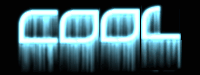General Discussions
Linux in a USB flash drive – jari
Jari Member Posts: 1471 From: Helsinki, Finland Registered: 03-11-2005 |
Hi, I am thinking of installing linux in a USB memory stick and running it from there because that would be poor man's laptop.  But I'm having trouble finding a proper linux distro for this, any suggestions? But I'm having trouble finding a proper linux distro for this, any suggestions? All the distro needs is a web browser and email reader really and it needs to be small of course (not more than 128mb). But I don't want to use DSL because of it's name... Thanks! PS. Do you think MP3 player could be used for this as well? I quess it wouldnt work as a player any longer after the linux is installed. In Christ, ------------------ [VoHW] (Help needed) [Blog] - Truedisciple (mp3) |
|
CPUFreak91 Member Posts: 2337 From: Registered: 02-01-2005 |
quote: I think Beatrix might work from a USB chip with a little hacking. You may have to run through the "hard drive" install but aim it at the USB chip such as /dev/sda.
The only player that I know of would be an iPod. After you install linux on an iPod you can still play music through xmms or something similar. ------------------ |
crazyishone Member Posts: 1685 From: Registered: 08-25-2004 |
You wouldn't use DSL because of it's name? Thats kindof....petty, don't you think? You could always change one little thing, and rename it as your own distro. :-p To each his own, but it seems like it would suit your cause nicely. ------------------ |
Jari Member Posts: 1471 From: Helsinki, Finland Registered: 03-11-2005 |
Thanks for the replies! Beatrix... just a bit too large maybe but I'll check it out. It would be really great if you could just install debian to USB stick by picking every packet during the install... ------------------ [VoHW] (Help needed) [Blog] - Truedisciple (mp3) |
|
bennythebear Member Posts: 1225 From: kentucky,usa Registered: 12-13-2003 |
dsl still takes up around 150mb, or at least according to an article some guy wrote, don't know the link. i'd like to get phlack for a thumb drive but i needa 256 stick, and i just now got a 128 stick. i guess one the linux gurus here could direct you toward tutorials and whatnot on compiling your own distro, or modifying your own distro. you could remove all the stuff your not going to be using. actually that would be a good idea for what i'm wanting. if i could take away anything remotely graphical from phlack i might be able to use it, all i want is the tools, portable security tool  . .------------------ proverbs 25:7 www.gfa.org - Gospel for Asia www.persecution.com - Voice of the Martyrs |
|
bennythebear Member Posts: 1225 From: kentucky,usa Registered: 12-13-2003 |
http://www.linuxfromscratch.org/ if you have the time, knowledge, and patience this would be a good idea. i'm thinking about diving head first into this one myself. they had a version that would run apache that took up only 8mb! i'm sure it's difficult. think i'll try this out tonight when i get home. ------------------ proverbs 25:7 www.gfa.org - Gospel for Asia www.persecution.com - Voice of the Martyrs |
firemaker103 Member Posts: 643 From: Registered: 07-13-2005 |
puppylinux.com ------------------ |
Jari Member Posts: 1471 From: Helsinki, Finland Registered: 03-11-2005 |
quote: I was considering this option but Im not sure is it worth the time and even I found instrunctions for it I'm not sure. And thanks for the link FM!
[VoHW] (Help needed) [Blog] - Truedisciple (mp3) [This message has been edited by jari (edited May 17, 2006).] |
|
CPUFreak91 Member Posts: 2337 From: Registered: 02-01-2005 |
I just got the latest issue of Linux Journal. They have an article on USB Flashdrive Linux distros. You may want to look into Slax and Flash Linux. The easiest to install would be Slax and it shouldn't take you more than 20 minutes to install onto you USB Drive. If you need more info or help PM me. ------------------ |
buddboy Member Posts: 2220 From: New Albany, Indiana, U.S. Registered: 10-08-2004 |
CPU, Goop and I are working on a distro with LinuxFromScratch... lol... ------------------ |
CoolJ Member Posts: 354 From: ny Registered: 07-11-2004 |
quote: ok..i just now installed this on my mp3 player and booted my machine from it lol! it appears to be working great!, the only problem I have is with my wireless network, but im having problems in xp with that right now anyway. it looks pretty cool, though
1) Download and burn their iso image of puppy to a CD (to boot from) Had to make sure my bios was set to boot from USB and I put my USB device in my boot sequence...but when the machine booted it booted into puppy linux! it did take 122 mb on my mp3 player (only has 128mb built in) so that leaves me uhhhh... enough for one small song!! ..ok, it only took up around 120 mb, I put two mp3's on the player and they played fine... one more thing, it loads completely into memory, so when you run it's fast and conserves your usb drive wear/tear + batteries, only writes back when saving prefs and when you save files and stuff. [This message has been edited by coolj (edited May 18, 2006).] |
Jari Member Posts: 1471 From: Helsinki, Finland Registered: 03-11-2005 |
That's great coolj! Thanks for writing back.  I am surprised that the mp3s still play on it. CPUFreak: Thanks for the info! I'll keep all that in mind. ------------------ [VoHW] (Help needed) [Blog] - Truedisciple (mp3) |
CoolJ Member Posts: 354 From: ny Registered: 07-11-2004 |
yeah..after rebooting I notices bootup is SLOWWW but most of the time is spent copying files from the mp3 device into memory. this could just be because my mp3 player is slow at reading. the build I used didn't have python preinstalled |
Jari Member Posts: 1471 From: Helsinki, Finland Registered: 03-11-2005 |
quote: Hmm do you know how fast is you mp3's reading speed? ------------------ [VoHW] (Help needed) [Blog] - Truedisciple (mp3) |
buddboy Member Posts: 2220 From: New Albany, Indiana, U.S. Registered: 10-08-2004 |
that is cool!! so what, you hook it to your pc and it will run from that? sweet... lol... ------------------ |
|
D-SIPL Moderator Posts: 1345 From: Maesteg, Wales Registered: 07-21-2001 |
Build your own Slax. ------------------ |
CoolJ Member Posts: 354 From: ny Registered: 07-11-2004 |
quote: yeah, exactly..of course I have no practical use for this right now...I thought I read somewhere you could build a cheap(er) computer (without the hard drive) by just running of your thumb drive. It might be good for emergency an boot if your hd is toast. I guess one cool use would be have your own portable os, being able to plug it into any computer anywhere that supports booting from usb and be able to plug it boot it up. I wonder if they would let my try it at the library? lol
quote: I have no earthly idea..Im pretty sure its not usb2 transfer, but I dont know about the actual read speed. |
Jari Member Posts: 1471 From: Helsinki, Finland Registered: 03-11-2005 |
quote: Hmm yeah that is the question, does it have enough practical use to have linux in USB stick? If I can go to any PC and use it in there then it would be useful but how many PC's support boot from USB stick? Do all PC's which have USB port support it as long as its enabled from BIOS or what, any one knows? I need to buy mp3 player but the question is how much mem should it have. 512 probably for linux or just 128 if I wont be using linux in it. ------------------ [VoHW] (Help needed) [Blog] - Truedisciple (mp3) |
CoolJ Member Posts: 354 From: ny Registered: 07-11-2004 |
quote: Good questions..If your bios supports 'boot from usb' i think it is fair to say it should work. I would look for an mp3 player with usb2 support for data transfer.... Also make sure your mp3 player has standard usb support as a generic usb storage device. Almost all do, but there are a few out there that use some propietary format that you have to have their *special* drivers installed for (I think my kodak camera is like this, I should try installing linux on it! As far as what mp3 to buy...you just reminded me why when I plug my mp3 player in I see 2 drives instead of one. It has 128mb built in AND it has a card slot for SD mem card. I would guess this is the setup for most mp3 players were you can add more mem, im not sure. but to be able to pop in a 1 gig sd card and install linux on that gives me room to expand. something to keep in mind. my biggest issue is not how slow it is on boot, but battery usage. my mp3 player runs off of 1 AAA battery and i use cheapo batteries (12/$1 at the Dollar Store) so I burn though juice quick! [This message has been edited by coolj (edited May 23, 2006).] |
Jari Member Posts: 1471 From: Helsinki, Finland Registered: 03-11-2005 |
quote: Ouch I didn't think of that! thanks for the warning... ------------------ [VoHW] (Help needed) [Blog] - Truedisciple (mp3) |
Ereon Member Posts: 1018 From: Ohio, United States Registered: 04-12-2005 |
You know Jari this whole discussion gave me a really cool idea. What about a Bible stored on a flash drive? With just 128 or even 64 MB you could store a complete Bible, multiple commentaries, daily reading schedule tools, and even several translations. It would be inconspicuous, easy to carry, and you could access your Bible from wherever there was a computer with a USB port. Is it doable and what do you think? ------------------ "I am very good at hiding, so if you don't see me, that's where I am." Orc Outlaw, TES III Morrowind [This message has been edited by ereon (edited May 23, 2006).] |
Jari Member Posts: 1471 From: Helsinki, Finland Registered: 03-11-2005 |
quote: Sure that's bossible, there is a program called bible time for linux (KDE) and you can download many translations to it. ------------------ [VoHW] (Help needed) [Blog] - Truedisciple (mp3) |
buddboy Member Posts: 2220 From: New Albany, Indiana, U.S. Registered: 10-08-2004 |
yah awesome idea!! hmmm... what type of files would it be? mp3s? text files? powerpoint?! lol... ------------------ |
Ereon Member Posts: 1018 From: Ohio, United States Registered: 04-12-2005 |
I was thinking more of a self contained .exe and maybe some compressed files of some kind for the the different translations. I was thinking of doing it with E-sword, but I don't know if it would work if I installed it on a flash drive.....I might buy one soon, so I guess there's no harm in trying. Might even be able to sell them also. Get an open source Bible program and mod it a bit and sell them on flash drives, maybe decorate them up a bit. Voila, Keychain Bibles  ------------------ "I am very good at hiding, so if you don't see me, that's where I am." Orc Outlaw, TES III Morrowind |
CoolJ Member Posts: 354 From: ny Registered: 07-11-2004 |
you know how some cds automatically launch when you put them in the drive, they have a autoplay file on them. will a usb mem stick do the same? if so that would be cool for your bible thumber  |
Ereon Member Posts: 1018 From: Ohio, United States Registered: 04-12-2005 |
Yeah, I was thinking of tinkering with it. Might be useful when I go to college in 2 years. Would be rather conspicuous to carry my big old Bible around with me 24/7, and this way, put it on my keyring and I'm spiritually armed wherever I go  . .------------------ "I am very good at hiding, so if you don't see me, that's where I am." Orc Outlaw, TES III Morrowind |
CoolJ Member Posts: 354 From: ny Registered: 07-11-2004 |
quote: well, a handheld might be just what you need for that! almost all of them have some sort of bible software and bible text and ebook files are always available. |
goop2 Member Posts: 1059 From: Registered: 06-30-2004 |
quote: RadioShack XMods Rechargable Batteries would probabaly work good for you. That way you have 8 batteries and a 4 battery charger. Assuming an MP3 player uses 2, you would always have spares, and you can save a bit of money. ------------------ |
Ereon Member Posts: 1018 From: Ohio, United States Registered: 04-12-2005 |
Just regular rehargeables would probably work just as well if not better also. Just make sure you don't get the 15 minutes charge kind, the ones that take longer usually last longer. On the thumbdrive Bible. Handhelds are FAR more expensive that flash drives (Or at least the 64 MB ones I would anticipate using). I suffer from a severe lack of fundage, so I think I'd have to go with the flash drive. ------------------ "I am very good at hiding, so if you don't see me, that's where I am." Orc Outlaw, TES III Morrowind |
Jari Member Posts: 1471 From: Helsinki, Finland Registered: 03-11-2005 |
Uum how do you burn ISO to USB stick? I have found one article but it's bit strange. How did you do it coolj? ------------------ [VoHW] (Help needed) [Blog] - Truedisciple (mp3) |
buddboy Member Posts: 2220 From: New Albany, Indiana, U.S. Registered: 10-08-2004 |
you don't... you burn it to a cd, then install it on the USB drive... if you're using puppy linux it looks like you can just set it to install on the USB drive. ------------------ |
Jari Member Posts: 1471 From: Helsinki, Finland Registered: 03-11-2005 |
quote: Hmm, sorry I dont understand how do you "install" it on USB? What I did was first mounted the ISO as virtual drive and copied the files to the mp3 player's memory (after formatting it to fat32). ------------------ [VoHW] (Help needed) [Blog] - Truedisciple (mp3) |
crazyishone Member Posts: 1685 From: Registered: 08-25-2004 |
I'm not sure which was is supposed to work, but going on Buddboy's suggestion, here's how you'd do it- get one of the distros (not a live cd), and boot from cd. Make sure you have your USB key - or mp3 player- plugged in too. Then, when it comes time to choose which drive and partition to install on, you should be able to choose to install on the harddrive of your device. Don't know if this is the way that works, but if it is, then that's how it should go. ------------------ |
buddboy Member Posts: 2220 From: New Albany, Indiana, U.S. Registered: 10-08-2004 |
well, coolj made it sound like he didn't even reboot... he said 'when he got to the desktop' that he selected Start->Setup->Install Puppy USB Drive... reiterate please coolj? ------------------ |
Jari Member Posts: 1471 From: Helsinki, Finland Registered: 03-11-2005 |
Ok thanks crazyishone, I have to try that. I am just bit confused because the instructions I have found were very different, maybe that was because the ISO had already "installed" linux. ------------------ [VoHW] (Help needed) [Blog] - Truedisciple (mp3) |
CoolJ Member Posts: 354 From: ny Registered: 07-11-2004 |
ok, my original steps for installing the Puppy Linux distro onto USB could use a little clarification. (I believe I got these instructions from their website http://www.puppylinux.org/user/viewpage.php?page_id=1
quote: Hope that helps! I think the install process not only copies the files to the usb drive, but also makes it bootable (via a boot sector?) [This message has been edited by coolj (edited May 24, 2006).] |
Jari Member Posts: 1471 From: Helsinki, Finland Registered: 03-11-2005 |
Thanks for the instructions coolj! Sorry that I actually forgot you had already posted the instructions, which were clear at the first place.  ------------------ [VoHW] (Help needed) [Blog] - Truedisciple (mp3) |
Jari Member Posts: 1471 From: Helsinki, Finland Registered: 03-11-2005 |
I just installed puppy and it sure was easy with coolj's instructions. puppy is very user friendly distro btw. But now I need to figure how to make my PC boot from the USB.  I have two PC's available for testing but at the moment neither of them is able to boot from the USB. I have tried all the boot device priorities on the other PC so I quess those don't matter too much? ------------------ [VoHW] (Help needed) [Blog] - Truedisciple (mp3) |
CoolJ Member Posts: 354 From: ny Registered: 07-11-2004 |
quote: Hmmm..in your bios setup - It sounds like you tried this, it should work! When you try, does it just boot into Windows, or does it go to a black screen and stop? |
CoolJ Member Posts: 354 From: ny Registered: 07-11-2004 |
quote: Hmmm..in your bios setup - It sounds like you tried this, it should work! When you try, does it just boot into Windows, or does it go to a black screen and stop? |
buddboy Member Posts: 2220 From: New Albany, Indiana, U.S. Registered: 10-08-2004 |
you have to go into your BIOS (which i have no idea how to do  ) and set your pc to check for bootability from your USB. that's what coolj said he had to do. ) and set your pc to check for bootability from your USB. that's what coolj said he had to do.------------------ |
crazyishone Member Posts: 1685 From: Registered: 08-25-2004 |
Buddboy, how did you get linux installed if you don't know how to get into your BIOS? Perhaps one of those one-time boot menus? ------------------ |
buddboy Member Posts: 2220 From: New Albany, Indiana, U.S. Registered: 10-08-2004 |
um... i DLed the Kubuntu install, burned it to a CD... rebooted... it booted from the CD and installed... why? ------------------ |
crazyishone Member Posts: 1685 From: Registered: 08-25-2004 |
Ok, nevermind. I guess your boot order is already set to check for a bootable cd first. Most of the time you have to go into the BIOS and alter it, since the default is usually hdd0 or hdd1. ------------------ |
buddboy Member Posts: 2220 From: New Albany, Indiana, U.S. Registered: 10-08-2004 |
yah... i googled BIOS, and it turns out i do know how... just didn't know it was called BIOS =D mine is set to check for boot from cd first... ------------------ |
Jari Member Posts: 1471 From: Helsinki, Finland Registered: 03-11-2005 |
I can only set CD-ROM, HD, LAN or Zip100 in the as first boot device... but I think there was still one option, some LS# or something. No "enable boot from USB" option in my BIOS. ------------------ [VoHW] (Help needed) [Blog] - Truedisciple (mp3) |
crazyishone Member Posts: 1685 From: Registered: 08-25-2004 |
Perhaps it counts it as a hard drive. I doubt it, but eh. (They don't connect the same way). You could always try a) updating your BIOS to the latest version. or: b) finding a new BIOS that is compatible. ------------------ |
goop2 Member Posts: 1059 From: Registered: 06-30-2004 |
is it possible to write your own? Im assuming yes, but I dont know much about this sort of thing  ------------------ |
crazyishone Member Posts: 1685 From: Registered: 08-25-2004 |
A person could theoretically write their own. Easier said than done, but eh. ------------------ |
Jari Member Posts: 1471 From: Helsinki, Finland Registered: 03-11-2005 |
I found out from the puppy linux's site that there are boot floppy's you could use to boot fromt he USB. Unfortunately I don't have USB mem at the moment anymore so I can't test if that works. ------------------ [VoHW] (Help needed) [Blog] - Truedisciple (mp3) |
goop2 Member Posts: 1059 From: Registered: 06-30-2004 |
I had a neat idea, but Im not sure if its possible... can you install Linux onto a SD card and boot from it? Then I could keep linux handy in my camera whenever I need it xD ------------------ [This message has been edited by Goop2 (edited May 28, 2006).] |
|
CPUFreak91 Member Posts: 2337 From: Registered: 02-01-2005 |
quote: ------------------ |
|
christo Member Posts: 75 From: Registered: 07-12-2004 |
Most older computers do not have the boot from USB option. if your computer is more than a year old you may not have the option even with a BIOS update. I know this was the case with my toshiba laptop. |
Jari Member Posts: 1471 From: Helsinki, Finland Registered: 03-11-2005 |
Thank you for the info Christo! Hmm fortunately there seems be one solution left and that is the boot disk which I mentioned earlier. However I cannot test it because I dont have USB stick at the moment (but planning to buy one), so if some one is able to test the boot disk thing in the puppy's site, then please let us know did it work or not! ------------------ [VoHW] (Help needed) [Blog] - Truedisciple (mp3) |
CoolJ Member Posts: 354 From: ny Registered: 07-11-2004 |
ok, i might try the floppy + usb boot thing just for fun  of course, there is one more option, very mysterious but oh so powerfull...boot from network..very cool! has anyone here done this? http://frank.harvard.edu/~coldwell/diskless/ To boot from network it appears your bios AND your network card need to support it. It appears mine does! Intel PRO/100 VE Also, a tftp/PXE server needs to be setup. Ok, this is a problem! I only have one i386 computer and a pretty old mac powerbook running yellowdog linux. If I can set this server up on my powerbook, I might give this a try. What is really cool, i would think that if I have a server set up and my ip is static (well it's semi-static) then I could boot off it from anywhere!
quote: I would think so, this is pretty close to what I've done with my mp3 player, though I its not on the SD card, its in the internal mem. I think most card readers are USB devices (internal & external) so you might still need to have the boot from USB option available in your bios. [This message has been edited by coolj (edited June 01, 2006).] |
CoolJ Member Posts: 354 From: ny Registered: 07-11-2004 |
quote: ok I disabled usb boot support in my bios, then I followed the instructions below to create the boot disk. It Worked!!! (well kinda). I booted from floppy, it detected my usb drive, then began to install linux from the usb into memory. However, my computer keeps crashing, in the middle of copying files to mem (but this is because my system is flakey because of bad capacitors {anything that's memory or video intensive causes my computer to overheat!) I know this is the problem, because when I reboot it beeps and tells me my computer as overheated.) Anyway I'll let it sit awhile later and try again, but I'm pretty confident that this will work for you! Instructions: The cool thing is, since I already installed Puppy Linux on my mp3 player, all I had to do to make in boot from floppy as well, was to create an empty file called 'pupxusb' to the root level! So I should be able to boot streight usb or by floppy->usb, I think this is what you want! Since I already had Puppy Linux setup on my usb, all I could skip the initial setup steps and start here: (instructions from: http://www.puppylinux.com/boot2pup.htm)
quote: |
Jari Member Posts: 1471 From: Helsinki, Finland Registered: 03-11-2005 |
Thanks for testing it out coolj! This helps to choose what mp3 to buy, though I still have no idea, heheh. Maybe one with extendable memory. ------------------ [VoHW] (Help needed) [Blog] - Truedisciple (mp3) |
Jari Member Posts: 1471 From: Helsinki, Finland Registered: 03-11-2005 |
I just tested the boot disk method and it first gave some "abort retry ignore fail" options when it tried to read drive D and after aborting it ended up in kernel panic. So I quess it uses wrong drive or something, I have to see if the puppy pages have some tips. ------------------ [VoHW] (Help needed) [Blog] - Truedisciple (mp3) |
CoolJ Member Posts: 354 From: ny Registered: 07-11-2004 |
quote: It just sounds like a bad floppy, or the boot image wasnt properly written to the floppy. What program did you use to copy the boot image to the floppy? Just doing a standard format and copying the files to the disk want work. |
Jari Member Posts: 1471 From: Helsinki, Finland Registered: 03-11-2005 |
quote: rawrite. I just thought that maybe it didnt work because I used the puppy's USB install script while running puppy in vmplayer (virtual PC). Because I remember the script asking something about drive letters... hmm ------------------ [VoHW] (Help needed) [Blog] - Truedisciple (mp3) |
Jari Member Posts: 1471 From: Helsinki, Finland Registered: 03-11-2005 |
Never mind what I said earlier, there shouldn't be anything wrong with the installation in the USB memory. But I don't understand the "What to do if it doesn't work" instructions in http://www.puppylinux.com/boot2pup.htm , where are the "config.sys" and "autoexec.bat" ? The rawrite did not copy them in floppy... Btw, did you know that the new ubuntu 6.10 can also be installed in USB? I just read that from ubuntu's site. ------------------ [VoHW] (Help needed) [Blog] - Truedisciple (mp3) [This message has been edited by jari (edited June 11, 2006).] |
CoolJ Member Posts: 354 From: ny Registered: 07-11-2004 |
it looks like you missed a step - i checked my boot disk and it has the following files on it: KERNEL.SYS So it sounds like step 3 didn't work for you. Here are the steps agains (I've added more detail for clarity): 1. Download this file: boot2pup.img.gz 2. Uncompress it, and you will have a 1440K floppy disk image.
gunzip boot2pup.img.gz
3. You will need to write the image file to the floppy disk. 1st, I would recommend formating the floppy. Then, in Linux, be sure you have the floppy disk mounted, then you can type the following command from the same directory where you have the 'boot2pup.img': dd if=boot2pup.img of=/dev/fd0 (THis is how I did it)
You can check the contents to be sure the files now appear on the floppy disk. They probably used a disk image for this so a bootable boot sector could be written to the floppy as well as the files: KERNEL.SYS I didn't use Windows(I would recommended trying it in linux if your not able to get it to work in windows), but if you choose to, you should be able to use rawrite.exe or rawwrite.exe as the instructions described:
Etienne Lorrain, the developer of Gujin, contacted me and informed me about an alternative to rawrite called rawwrite, that works better with Windows. Rawwrite is to be found at: http://uranus.it.swin.edu.au/~jn/linux/rawwrite.htm Anyway, good luck. I've heard good things about ubuntu but I didn't know they have a usb bootable version available too, pretty cool! |
Jari Member Posts: 1471 From: Helsinki, Finland Registered: 03-11-2005 |
Thanks coolj, I just realized that the reason why autoexec.bat was not showing was because windows hided it as a "system file". So it and the config.sys are actually on the disk! ------------------ [VoHW] (Help needed) [Blog] - Truedisciple (mp3) |
|
webmaster Member Posts: 28 From: West Virginia, USA Registered: 04-05-2006 |
www.kubuntu.com is a nice dist. I had it on a 4gb HD external... Slow as I only had a USB 1.1 port... ------------------ If practice makes perfect, and no one is perfect, then why practice? -Yours Truely |